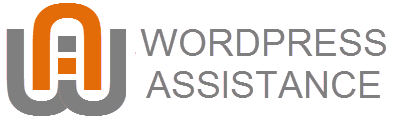The post Are You Using WordPress Reusable Blocks? Here’s How appeared first on HostGator.
Write. Post. Repeat.
Content production involves several repetitive processes. If you find yourself doing the same mundane tasks over and over again, it’s time to find a better way to achieve your content goals (without the boredom).
From easy editing to modular blocks, the WordPress Gutenberg editor can save you time throughout the content production process. And with the new reusable blocks feature, you can now add the same content across multiple posts and pages. That’s right — that means no more making changes to every single post. (If you haven’t already, now’s the time to make the switch to Gutenberg!)
Let’s learn about the benefits of WordPress reusable blocks and how to create them for your website.
You might like…
What are WordPress Reusable Blocks?
WordPress reusable blocks are snippets of globally synchronized content. In the Gutenberg editor, you can edit these blocks in one place, and the updated version will appear on any post or page with the inserted block.
This nifty WordPress feature is the ultimate timesaver. Rather than creating the same content multiple times, you can now create a content block, save it, and add it to your desired post with only a few clicks.
As an added bonus, reusable blocks work on multiple WordPress sites. Simply export the block and use it on other sites. You can build and manage an entire library of reusable blocks.
Think of WordPress reusable blocks as an easier way to structure your content. For example, you can highlight reviews on all your product pages.
Or encourage visitors to promote your brand by adding social media icons to all your high-traffic blog posts. If your goal is to boost your email subscribers, build a block to persuade readers to sign up for your newsletter.
The Benefits of WordPress Reusable Blocks
WordPress reusable blocks are productivity tools to ramp up your content production. Reusable blocks eliminate the repetitive work of building the same content for several posts and pages. For instance, you can save the design elements of your forms and surveys and update them when you launch new marketing campaigns.
Without reusable blocks, you’re stuck copying and pasting your content from a text editor to WordPress. This inefficient process comes with more human error. You could possibly skip a few posts or incorrectly copy the content to the wrong spot. Instead, reusable blocks offer consistency in your formatting.
Saving time is one of the major benefits of reusable blocks. When you need to quickly add new content to your pages, reusable blocks make it possible to build blocks for gated content sign-ups, author bios, and call-to-action buttons.
It’s also beneficial for sponsored content. You can tweak sponsored advertisements. For example, Change your sponsor’s logo across your entire site with ease, and get back to creating impactful content for your visitors.
How to Create WordPress Reusable Blocks
In your WordPress editor, all Gutenberg blocks are individual content elements. So, you can save them individually as reusable blocks.
To get started, you’ll want to create a new post or edit an existing one. Click on the add new block button and select a block type based on the content you want to create.
In our example, we will add a pull-quote block. Next, add the content that will be reused in the block. Format the content to fit your brand’s style.
The next step is to click on the three-dot menu button in the toolbar. Then, select the ‘Add to Reusable blocks’ option.
Now, you can enter a name for your reusable block. Stick to a name that describes the content of the block and its primary purpose for your website.
And that’s it! Your reusable block will be saved in your Gutenburg editor to manage later.
Examples of WordPress Reusable Blocks
The possibilities with reusable blocks are truly endless. Your goal is to create blocks for any repetitive content on your site. By doing so, you’ll improve your efficiency in the content process.
Need some inspiration? Well, look no further.
Your brand can build reusable blocks to add feedback forms at the bottom of popular articles. Or you can experiment with affiliate banners to boost revenue. If you have a podcast, you can promote the launch of a new season on relevant pages.
Check out the example below from our blog here at HostGator. We use WordPress reusable blocks to highlight that an article is part of a series—giving our readers more context about the content.
Extend Your WordPress Reusable Blocks with Plugins
Want to get more from your reusable blocks? Well, there’s a plugin for that.
1. Reusable Content Blocks
This plugin expands your reusable block functionality. It allows you to insert content created with WPBakery Page Builder into WordPress widget areas and templates. You can add blocks as a shortcode, widget, or PHP function. Try it to design a custom footer or a top bar.
2. Reusable Blocks Extended
Get a comprehensive view of your reusable blocks with this plugin. You’ll have access to an admin dashboard with a list of posts where each reusable block resides. A live preview of your reusable blocks is also available to help you see exactly what you created without going to the actual page.
Try WordPress Reusable Blocks
Productivity is a key factor in the content process. To work more efficiently, you can use WordPress reusable blocks to save reoccurring content. That way, you can focus your energy on more important tasks.
Get WordPress hosting for your website today.
Find the post on the HostGator Blog