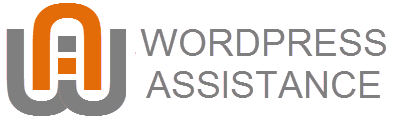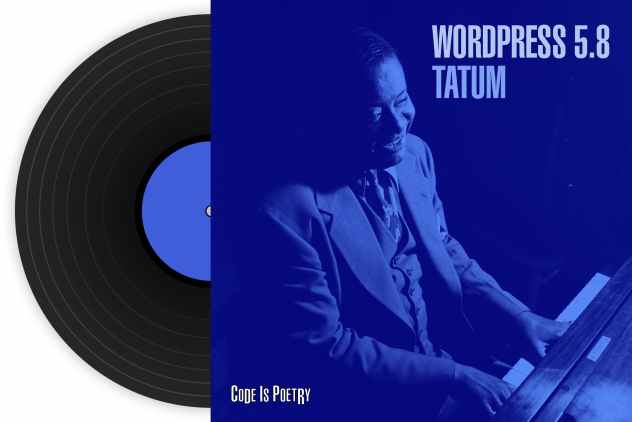Introducing 5.8 “Tatum”, our latest and greatest release now available for download or update in your dashboard. Named in honor of Art Tatum, the legendary Jazz pianist. His formidable technique and willingness to push boundaries inspired musicians and changed what people thought could be done.
So fire up your music service of choice and enjoy Tatum’s famous recordings of ‘Tea for Two’, ‘Tiger Rag’, ‘Begin the Beguine’, and ‘Night and Day’ as you read about what the latest WordPress version brings to you.
Three Essential Powerhouses
Manage Widgets with Blocks
After months of hard work, the power of blocks has come to both the Block Widgets Editor and the Customizer. Now you can add blocks both in widget areas across your site and with live preview through the Customizer. This opens up new possibilities to create content: from no-code mini layouts to the vast library of core and third-party blocks. For our developers, you can find more details in the Widgets dev note.
Display Posts with New Blocks and Patterns
The Query Loop Block makes it possible to display posts based on specified parameters; like a PHP loop without the code. Easily display posts from a specific category, to do things like create a portfolio or a page full of your favorite recipes. Think of it as a more complex and powerful Latest Posts Block! Plus, pattern suggestions make it easier than ever to create a list of posts with the design you want.
Edit the Templates Around Posts
You can use the familiar block editor to edit templates that hold your content—simply activate a block theme or a theme that has opted in for this feature. Switch from editing your posts to editing your pages and back again, all while using a familiar block editor. There are more than 20 new blocks available within compatible themes. Read more about this feature and how to experiment with it in the release notes.
Three Workflow Helpers
Overview of the Page Structure
Sometimes you need a simple landing page, but sometimes you need something a little more robust. As blocks increase, patterns emerge, and content creation gets easier, new solutions are needed to make complex content easy to navigate. List View is the best way to jump between layers of content and nested blocks. Since the List View gives you an overview of all the blocks in your content, you can now navigate quickly to the precise block you need. Ready to focus completely on your content? Toggle it on or off to suit your workflow.
Suggested Patterns for Blocks
Starting in this release the Pattern Transformations tool will suggest block patterns based on the block you are using. Right now, you can give it a try in the Query Block and Social Icon Block. As more patterns are added, you will be able to get inspiration for how to style your site without ever leaving the editor!
Style and Colorize Images
Colorize your image and cover blocks with duotone filters! Duotone can add a pop of color to your designs and style your images (or videos in the cover block) to integrate well with your themes. You can think of the duotone effect as a black and white filter, but instead of the shadows being black and the highlights being white, you pick your own colors for the shadows and highlights. There’s more to learn about how it works in the documentation.
For Developers to Explore
Theme.json
Introducing the Global Styles and Global Settings APIs: control the editor settings, available customization tools, and style blocks using a theme.json file in the active theme. This configuration file enables or disables features and sets default styles for both a website and blocks. If you build themes, you can experiment with this early iteration of a useful new feature. For more about what is currently available and how it works, check out this dev note.
Dropping support for IE11
Support for Internet Explorer 11 has been dropped as of this release. This means you may have issues managing your site that will not be fixed in the future. If you are currently using IE11, it is strongly recommended that you switch to a more modern browser.
Adding support for WebP
WebP is a modern image format that provides improved lossless and lossy compression for images on the web. WebP images are around 30% smaller on average than their JPEG or PNG equivalents, resulting in sites that are faster and use less bandwidth.
Adding Additional Block Supports
Expanding on previously implemented block supports in WordPress 5.6 and 5.7, WordPress 5.8 introduces several new block support flags and new options to customize your registered blocks. More information is available in the block supports dev note.
Check the Field Guide for more!
Check out the latest version of the WordPress Field Guide. It highlights developer notes for each change you may want to be aware of: WordPress 5.8 Field Guide.
The Squad
The WordPress 5.8 release was led by Matt Mullenweg, and supported by this highly enthusiastic release squad:
Release Co-Coordinator: Jeffrey Paul (@jeffpaul)Release Co-Coordinator: Jonathan Desrosiers (@desrosj)Editor Tech Lead: Riad Benguella (@youknowriad)Marketing and Communications Lead: Josepha Haden Chomphosy (@chanthaboune)Documentation Lead: Milana Cap (@milana_cap)Test Lead: Piotrek Boniu (@boniu91)Support Lead: Mary Job (@mariaojob)
This release is the reflection of the hard work of 530 generous volunteer contributors. Collaboration occurred on over 320 tickets on Trac and over 1,500 pull requests on GitHub.In addition to these contributors, many thanks to all of the community volunteers who contribute in the support forums. They answer questions from people across the world, whether they are using WordPress for the first time, or they’ve been around since the first release all the way back in 2003. These releases are as successful as they are because of their efforts!
Finally, thanks to all the community translators who help make WordPress available in over 200 languages for every release. 80 languages have translated 80% or more WordPress 5.8 and our community translators are hard at work ensuring more languages are on their way. If contributing to WordPress appeals to you, it’s easy to learn more. Check out Make WordPress or the core development blog.