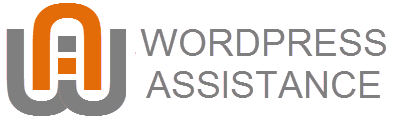importance of regular wordpress mainteance
Each new version of the WordPress platform or plugins represents a better version in terms of security, functionality, and design. It’s crucial to recognize that, after a given amount of time has passed, malicious groups will attempt to exploit a perceived weakness, assuming one exists.
WordPress maintenance services
Partner with a team that takes care of all your WordPress headaches
BEST VALUE
Basic Maintenance
Monthly Package- Website core updates
- Theme and Plugin updates
- Database cleaning and optimization
- Uptime monitoring
- On-Site Backups configuration
Standard Maintenance
Monthly Package- Webiste core updates
- Theme and Plugin updates
- Database cleaning and optimization
- Website caching implementation
- Loading speed optimization
- Security hardening and monitoring
- Vulnerability checking and monitoring
- On-Site Backups configuration
- Up-Time monitoring – 5 MIN intervals
Peace Of Mind
Monthly Package- WordPress core updates
- Theme and Plugin updates
- Database cleaning and optimization
- Website caching implementation
- Loading speed optimization
- Security hardening and monitoring
- Vulnerability checking and monitoring
- Up-Time monitoring – 1 MIN intervals
- On-Site + Off-Site backups to CLOUD
- CDN implementation
- DDoS attack protection
- SSL certificate implementation (https://)
- Up to 1 HOUR problem solving per site
Important WordPress Maintenance Tasks to Complete on a Regular Basis
Have you ever wondered which WordPress site maintenance activities you should complete on a regular basis?
Routine WordPress maintenance chores might take a long time, but they are necessary to keep your site secure, safe, and performing at its best. We’ll go through the most important WordPress maintenance chores to conduct on a regular basis, as well as how to complete each one.
Why should you do WordPress maintenance and when should you do it?
Your WordPress site is a multi-part system with many moving parts. This covers the WordPress software, plugins, and themes, as well as your WordPress hosting.
You may also add your own text and photos to the mix. All of these factors combine to create a website that your visitors and customers will enjoy.
Many website owners do not undertake maintenance checks after launching a blog or website unless something goes wrong.
However, if you want your system to run at its best, you must undertake routine maintenance activities. These actions ensure that your website is constantly in good working order.
When it comes to WordPress maintenance, how often should you do it?
If you have a high-traffic website, you should go through this maintenance checklist every month. These maintenance activities should be performed every 2-3 months for smaller websites with minimal traffic and content.
Let’s take a look at the most important WordPress maintenance chores and how to complete them.
- All of your WordPress passwords should be changed.
- Make a backup of your whole website.
- All WordPress files should be checked and updated.
- Examine and Delete Spam
- All of your WordPress forms should be tested.
- Run Performance Tests
- Your WordPress Database should be checked and optimized
- Locate and Correct 404 Errors
- Locate and Repair Broken Links
- Conduct a comprehensive content and SEO audit.
- Review WordPress Security Logs
- Optimize Images on Your WordPress Site
Is WordPress maintenance safe ?
The majority of WordPress website maintenance activities are completely safe and will have no impact on your website’s usual operation. However, some of them, such as scanning for broken links or using an image optimizer plugin, may cause your site to slow down during that process.
You may execute maintenance activities on your staging site and subsequently push them live if you run a staging site. Unfortunately, most WordPress users, on the other hand, do not utilize a staging site and n such a scenario, you can anticipate a short slowdown on the site as well as some unexpected problems.
Putting your WordPress site in maintenance mode is one method to cope with this. Alternatively, you can complete these activities at off-peak hours.
If you stumble into common WordPress problems such as:
Error 500
Error 503
Error 404
Error 403
Or
wordpress error establishing a database connection
and others…
feel free to reach us at [email protected] and we will assist you in locating the issue and determining a remedy.
You can also fill in the form on https://wordpressassistance.com and will do our best to help you!
WHAT OUR CUSTOMERS ARE SAYING ABOUT US