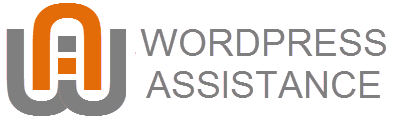The post 17 Places You Can Learn to Code [Free, Paid, Online, IRL] appeared first on HostGator.
Someone building a website today is lucky that it’s much easier to put together something that looks good and professional than it was in the early days of the web.
In addition to the simplicity of registering a domain and selecting website hosting, you no longer have to become fluent in html or CSS in order to launch a website. Instead, you can lean on website builders and templates.
But while becoming a coding expert is no longer required, learning to code—at least the basics—is still a useful skill for any website owner to have. And if you’re willing to really commit, you can turn it into a new and lucrative career.
You might like…
Why You Should Learn to Code
Even if you hire a programmer for the heavy lifting or use a website builder, understanding the basics of how to code can make you better at maintaining your website and doing a lot of the smaller tasks that will come up over time.
In particular, learning to code will:
Make you better at hiring people for positions that require coding because you’ll know the right questions to ask and be able to understand their answers. Ensure you understand the backend of your website so you’ll know how to add code for things like Google Analytics tracking or schema markup. Teach you how to recognize and update the different parts of the web page that are most important for on-site SEO (search engine optimization).
In short, knowing how to code can help you do a lot of things on your website better and save you from having to call in (and pay) a programmer for smaller tasks you can manage yourself.
The good news is that basic coding isn’t even all that hard. It definitely looks intimidating at first, but as with any new skill, learning it is just a matter of taking some time and finding the right resources.
We can’t help you with time, but we can point you in the right direction for coding resources.
Option 1: Learn How to Code Online with Free Resources
For anyone just looking to learn the basics—especially if you’re good at self learning—the best place to start is with free online resources. And you have a lot of options. A number of websites provide free educational materials about coding, including free beginner courses.
1. Code Academy
Price: Free
Code Academy offers free online courses that cover the basics of HTML, CSS, Javascript, Python, CMD Line, and SQL. Most of their classes take less than 11 hours and include quizzes that help you test out your knowledge as you go.
If you’re good at self-directed education, then their free courses will probably be a good fit. If you could use more direct help, they also offer a paid option that includes a personalized learning plan and live help from advisors.
2. W3Schools
Price: Free
W3Schools bills itself as the “world’s largest web developer site.” They offer comprehensive, well-organized text tutorials on how to do all the main things you’d need to know when using html, CSS, Javascript, SQP, PHP, and Bootstrap.
They’re a good resource for learning the basics if you learn well by reading, and they’re a good go-to resource to bookmark for when you need examples or a refresher on how to do something down the line.
4. FreeCodeCamp
Price: Free
FreeCodeCamp has thousands of free lessons that cover html, CSS, Javascript, Github, and more. You can choose to follow individual lessons based on the specific knowledge you need, or take all the lessons in a particular course in order to earn a free certification.
In addition to the lessons themselves, FreeCodeCamp also has an active forum with millions of community members who help each other out, so you can ask questions as you go and learn from others’ experiences.
5. GA Dash
Price: Free
GA Dash offers a course that covers html, CSS, and Javascript training. The course is project-based, giving you specific assignments that offer hands-on experience that allows you to put learning to action.
It’s good for beginners that learn better by doing rather than reading or watching.
6. The Odin Project
Price: Free
The Odin Project provides free courses that cover html, CSS, Javascript, Git, databases, Ruby, and Ruby on Rails. The courses include a mix of learning by reading and by doing by having you complete several hands-on projects along the way.
The Odin Project also offers a forum with an active community of people who can help each other through the learning process.
7. Code Conquest
Price: Free
The Code Conquest website offers free coding tutorials, programming language cheat sheets, and quizzes to help you test your knowledge.
In addition to all of the education resources they offer, they also provide reviews on other coding training resources (including some on this list) and coding-related deals.
8. Skillcrush
Price: Free
Skillcrush offers a free coding camp that covers html, CSS, visual and web design basics, UX (user experience) basics, and beginner WordPress skills. That’s a good mix for anyone seeking the skills to more easily manage their own website. If you like the course and it makes you interested in learning more, or potentially pursuing a career in tech, Skillcrush also offers premium courses that go deeper into advanced coding skills like Python and front-end development.
9. edX
Price: Free
edX has a whole library of free coding courses that range from beginner-level stuff (Computer Science 101, How to Code: Simple Data) to more advanced skills (Computing in Python, Software Development). Most of the courses are affiliated with known universities, giving them that extra legitimacy. And some provide professional certifications or tie into online master’s degree programs, although those do tend to have a price tag.
Option 2: Invest in Paid Options for Learning to Code Online
While you can cover a lot of territory with free resources, paid options for learning to code online will usually go deeper and/or offer features that make learning more effective, like interactive projects and instructor feedback. Many of these options include a free trial, so you can dip your toes in to see if you like the learning style before handing over your cash.
10. Envato Tuts +
Price: $16.50 a month
Envato Tuts+ provides a number of how-to tutorials, courses, and ebooks that cover an array of coding subjects, as well as other web design topics.
Their pricing covers all the courses, as well as a number of resources like templates and fonts you can use in your web design projects.
11. Treehouse
Price: $25 a month for access to courses, $199 a month for the Techdegree program
Treehouse offers subscription access to their library of tech courses which includes a wide range of coding and programming topics—including most of the usual suspects like html, Python, and Javascript. If you want to go further in your learning, they also offer a Techdegree program that works more like a bootcamp, meaning the learning is more guided, an expert will review your coursework, and you’ll receive a certification for each program you complete.
12. Udacity
Price: $399 a month, or pay more upfront for a discount
Udacity works in partnership with leading tech companies to develop programs in the most important skills for working in tech. That includes beginner programs like Intro to Programming, but most of their programming covers more advanced territory like Data Engineering and Programming for Data Science. Udacity’s programs generally take several months to complete, and involve working with mentors as well as expert instructors.
13. Pluralsight
Price: $299 per year (standard), $449 per year (premium)
Pluralsight offers a “technology skills platform” that includes a library of courses, as well as skills assessments and projects for hands-on learning. All of their resources are focused on valuable tech skills. They have a number of courses covering programming languages, but the topics tend to be more advanced than those typical beginners will be looking for.
14. LinkedIn Learning
Price: $29.99 per month, or $240 a year
LinkedIn Learning offers over 300 courses in programming languages ranging from courses that only take a couple hours to complete and cover basic concepts, to those that take 20+ hours and go more in depth. LinkedIn Learning offers a one-month free trial, so if there’s only a course or two you’re interested in, you can potentially complete them before payment kicks in. Or you can use the month to get a taste of their offerings and then continue exploring over time.
15. Code Avengers
Price: $29 a month, or $240 a year
Code Avengers provides courses on the main programming languages divided into learning modules that make it easy to learn at your own pace. In addition to the learning modules, they have an interactive module for tackling hands-on projects that you can share online as you go.
16. Udemy
Price: Varies per course
Udemy is a site that offers web courses in a wide variety of topics. The site has many courses on coding and programming languages, most of which cost around $20 a piece. You can either select a specific course you’re interested in and pay for it outright, or sign up for a Udemy subscription for $29.99 a month that includes a wide array of the most popular courses on the site.
17. SkillShare
Price: $180 a year, or $32 a month
Skillshare is another site that offers courses in a number of different topics, all related to creative or professional skills. The site includes a number of courses on learning to code on web development, both short courses that cover basic concepts and more in depth ones that help equip you with skills.
18. Coursera
Price: Varies per course
Coursera offers over 250 courses about coding, including some associated with known universities and familiar tech brands like Google. Some courses on Coursera are free, but most covering coding skills come at a cost, typically around $50.
Option 3: Sign Up for a Local Bootcamp
Online learning is great for making resources more accessible to busy adults that have to fit their learning in between other responsibilities. But many people will learn better and faster with in-person instruction.
If you want to go beyond learning basic html for making the occasional update to your website and learn the kind of skills that lead to a job in tech, a bootcamp can likely get you there faster than trying to learn on your own or with one-off online courses.
To find out what kind of options exist in your area, look to Google. Try typing the name of your city, plus “coding boot camp” into search, and look into your options. To get a feel for the quality of the bootcamps available, look for:
Student testimonials Partnerships with local tech companies (that means more job opportunities) Job placement rates for graduates
Good bootcamps aren’t cheap, and they require a sizable time investment for a temporary period, so this option only makes sense if you want to pursue a career in tech. But if you want to learn a lot relatively quickly, they’re a good way to do that.
Option 4: Look into a Computer Science Degree Program
If you want to go even further in your learning than a bootcamp allows, you may want to consider a computer science degree.
Of course, this isn’t a choice to make lightly. Any degree program you take on will take years and thousands of dollars to complete, and computer science is no exception. This path makes the most sense if you know for sure you want to pursue a career in tech, and you’ve confirmed that the jobs that look the most attractive to you require degrees.
If you’re at the very beginning stages of learning to code, jump back up to the free and low-cost resources on our list and try out some of those first to make sure this is something you want to pursue seriously. Going to college for computer science is overkill if your only goal is to learn to code, but for certain tech career paths it’s a reasonable option.
Ready to Start Learning to Code?
You could probably get by as a website owner without learning to code, but devoting a few hours to learning the basics will absolutely make your life easier and make tasks accessible to you that would otherwise feel out of reach.
And if you like what you learn, tech jobs are lucrative. Diving further into learning different programming languages and how to put them to use could pay off big over time.
Find the post on the HostGator Blog